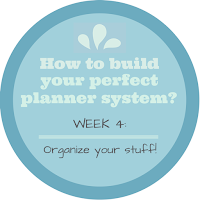 What’s up? Is your Inbox full with stuff? Great! Let’s start the hard work: organising it! Didn't read the last post? Do it now!
What’s up? Is your Inbox full with stuff? Great! Let’s start the hard work: organising it! Didn't read the last post? Do it now!The Information section
Before you start, make a new divider, called Information.
Add someday/maybe or future section
Create a divider for such things you don’t want do now, but you don’t want to forget. You can place here a notepaper too for writing on appointments in the very far future, for that you don’t have calendar pages yet.
What is in the Inbox?
Remove all the stuff. I’m using a similar method written in David Allen’s book: Getting Things Done. But I'm not so precious. I recommend for everyone to read his book, but I think it can be difficult to make it perfect from the first day. I recommend small steps :)
Trash
You have to decide: do you need that paper? Can it go to trash? Throw it.
Time related, with to do
No trash? Have you time related stuff on that paper? Like - info from the school about an excursion. Write the date to your calendar. Mark it somehow (I use a + for that) to know, that you have additional information for it (what kid have to bring with, when they will be back etc). If you have anything to do related to this thing, like buy something, create a to do for it, for that day you should start with it: write into the calendar. When the time has come, you have the information by hand. After that you can throw the paper away. Leave that paper for now at the end/bottom of the inbox, we will create a system for storing such things later.
 |
| Call for submission. Contains information, has a deadline, generates to do: if I decide to make it, I have to start designing. |
 |
| Written in my calendar, two weeks before. |
Time related, only information
Do the same, as before, only you don’t have to create any to do.
 |
| An event in the school. No to do. I wrote it to my calendar, and kept this paper. |
Stuff generates to do(s)
Some times is hard to recognise this category! You collected a flyer about a theatre program. You put it somewhere, and forgot absolutely. Why? You didn’t created a task for it. (Called by David Allen "next action".) What is the next action here? Read after that thing on the internet, to get information what helps to decide, if you want to watch it or not. Talk with your husband, if he is want to come with you. Buy tickets. So what to do with this stuff now? Write the task on your to do list, or calendar, if you know, when you want to do this, and place the flyer to the Information section. As mentioned by the lists, until you don’t have too much, do not care about the order of them! Use page flags for mark them.
 |
| Info about a course in the next semester. I had to check in my daugter. I wrote a note on the post it, when I did it. |
Informations
Some stuff is only information in the pure way. A business card. A print out about postal prizes. Color codes for your homepage.
 |
| A letter from the new school, where my daughter will be going from the next semester. I don't have to do anything with it, but I want to keep it. |
 |
| Informations written by my little hand :) |
Ideas
You might have wrote some ideas what would be great make some day. What is it? Information? To do? It is really a project. What contents also informations and tasks. If it is something you are thinking would be good to do some day, place the whole thing to the future sections. But if you want to deal with this now, you have to separate the informations and the tasks from each other. Any project supporting material is going the informations section, any tasks to the todo section. Later we will talking more about projects.
 |
| What will be in the very first Newsletter? Do you know? :D Ok, I wrote it in Hungarian... No to do-s written here yet. |
Notes
Notes are informations, except they might include tasks, in this case do what written by the ideas, but if it contains only informations, notes are going to Informations. Or create a separate Notes sections, but be aware creating too much sections!
Next week homework
It was hard, isn’t it? I can imagine, that you can’t decide about some stuff what is it exactly, and where to put. Don’t be afraid to ask me or the group on the Facebook!
It is also absolutely ok not to finish in a week! Do this: process every day all the new stuffs. And additionally work on the rest x minutes every day. I recommend 5-10 minutes, it is not too much, and any hard work can be easily doing so long time.
Read the next part here, where we are starting the planning process at least!
Read the next part here, where we are starting the planning process at least!
If you have any questions, please do not hesitate to ask in comment! Share your experiments in our Facebook group, and get more help!


I'm loving this series! Thank you!
ReplyDeleteWelcome! I love to share, what I learned.
DeleteGreat series. Good ideas on how I can tweak my current system. Good job!! 😊😊tfs.
ReplyDeletethank you very much! I plane it as a looong series :)
Delete