Do I need a weekly calendar?
You might have only a few appointments - in this case for you can be enough only a monthly calendar. What if you have a lot tasks to do? You can have monthly calendar with appointments, deadlines plus daily planner pages. But if you have more time sensitive stuff to remember, as appointments, deadlines, time-related stuff, or you want to write about a thing more details in your calendar, you will need the weekly calendar too.
How it works together with the monthly calendar?
Keep a whole year of monthly calendars in your planner (nowadays you can already thinking on buy/print one for the next year, and you might take out some months from the beginning of the year), and only couple of weeks from the weeklies. Depending on, how much place you have in your planner, and how much you plan for the future. I recommend to write to the monthly planner very shortly, without any details, you can keep those informations somewhere else. When the time is near, copy the appointments to the weekly, and write there (or to daily page, if you will use one) the details. Where, with whom, telefon number, what you have to bring with you, etc. If you have a monthly planner for an overview, never, never ever organize an appointment direct to a weekly. You might miss that info from the monthly and get trouble. Even if it is the current week, write that appointment into the monthly.
Weekly calendar layouts
There are so many!
Vertical layouts: Timeline or not?
Having a timeline gives you the opportunity to have a visual reference how you spend your time. (I wrote about by daily planning about time schedule here.) Even if you don't write the tasks to the weekly calendar, you can block out your time for "project 1", "client B", "work by computer" etc.
1. Let's start with the classic Filofax vertical wo2p. This format can be very helpful, if you work busy, and your work is time sensitive. Appointments, meetings, etc. You can schedule your whole day here. But where to write tasks? Hard this way. You might need to add a daily page or a todo list. as you can see, you have 5 columns for working days, and 2 for Saturday-Sunday, lot of people don't like it, but maybe you don't want to plan anything for the weekend, then why not? This way you have more place horizontally as in the next example.
 |
| Original Filofax wo2p insert |
2. Vertical wo2p with timeline and tasks. Here you have the same place for each day, plus an extra column for - tasks, thoughts, notes, trackers, etc. But you have less space for a day. If you have not too much tasks per day, you might prefer something like this instead of using a daily planner.
 |
| Source: http://philofaxy.com with permission |
3. Vertical wo2p. I chose here an other format without time, here you have sections for the day. You can find from this format in very very different variations! But. This is not really a calendar! Here you don't have place for appointments! But you can use such format as an addition to the monthly calendar as a weekly planning page. Yes-yes, calendar and planner pages starting to mixing with each other. No problem, you only have to keep in your mind: what is what.
This insert is a free download from MsWenduhh.
Horizontal layouts
There can be some with more or less structure.
4. The simplest is if you have only the days here, like here:
 |
| wo2p horizontal from Filofax |
This layout don't give you too much clue where to write what. By this inserts can you also find where you have the same place for all days, or less space for the weekends.
5. Horizontal wo2p with some structure. You might write your appointments to one column, and the tasks to the other.
 |
| Weekly calendar/planner from Plannerfun |
You can download this insert from Plannerfun for free.
6. I really like this insert from Filofax Clipbook. Here you have all the days in one side, and 3 columns on the right, where you can add sections, what you want. I used this before for menu planning, social media planning and for misc tasks.
7. If you don't have too much to write (I can't imagine this! :)), you might need only one page per week, like this:
This is a free insert from Xoxojinny.
Unusual formats
8. Here you have boxes for the days:
Free download from Scatteredsquirell.
9. 5 days on one side, weekend on the other side (this is my own insert, not available yet). I like this format, because I can keep my daily insert always on the right side, and I can see all of my working days at the same time.
10. I have seen a wo4p insert in vertical format, with 5 days plus a task list on two page, and on the next page was the weekend, plus maybe notes, unfortunately I don't find it. It was maybe on Facebook or Instagram?
I would be happy to read in my Facebook group, what you chose and why?
I would be happy to read in my Facebook group, what you chose and why?
If you have any questions, please do not hesitate to ask in comment! Share your experiments in our Facebook group, and get more help!

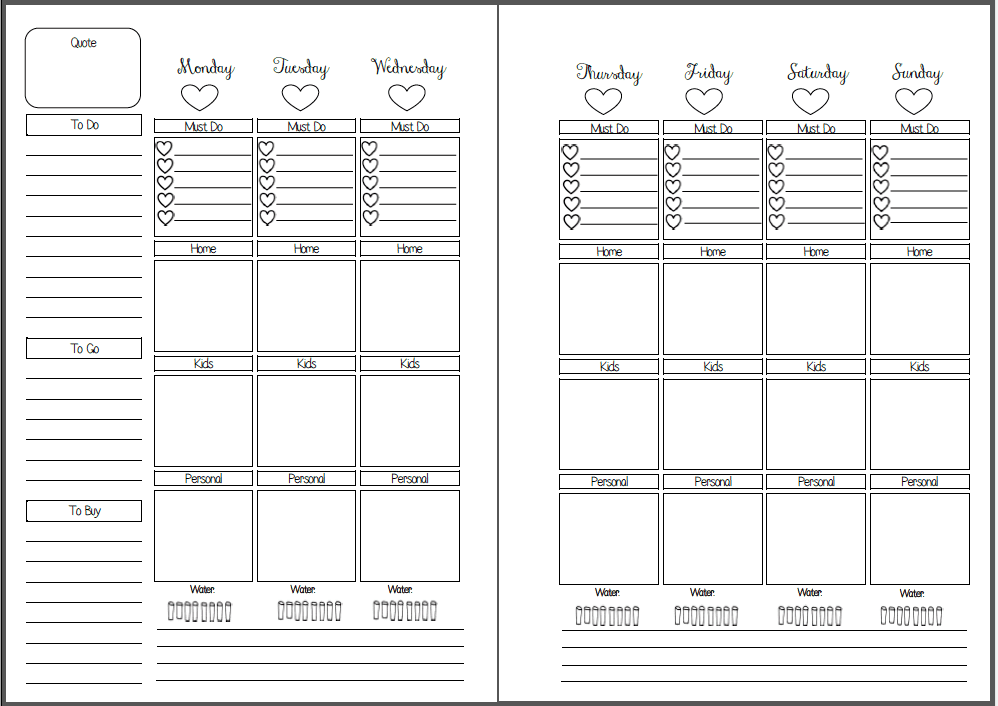




0 megjegyzés:
Post a Comment