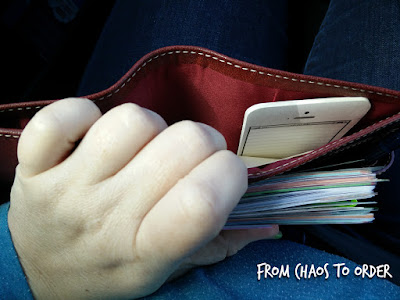If you are with me for a long time, you know, I tried personal size, and I found it too small. And now I use a pocket size Filofax. How???
Filofax on the go
My first try to have a separate Filofax for on the go was the Compact size Pennybridge, what I use as a wallet. The idea was not to bring the A5 with me, but having the possibility to make appointments, have important informations by hand, taking notes, writing on to dos, when it falls into my mind. I had here monthly calendar, once also weekly, and todo lists, and note paper, but it doesn't worked. Why? I never took out it from my bag. It would be very risky - In might let it home... So - I wrote a task in that or a not, when I was far from home? Never read it again. I just brought my A5 with me - just in case.
The difference with the pocket
Wallet stays in my bag. But the pocket not! I take out. I bring the pocket with me - to the couch, to the bed, to the table, or when I leave the flat. It's small, it is so simple to take with me everywhere!
How it's calendar works with other planners together?
The pocket is not a planning tool. This is a capturing and storing tool. I have a monthly calendar here.
I write condensed only those thing here, what can influence any appointment I should organize. You can ask me - you wrote before, you can have only one calendar or that will be a mess. I have the solution. The Calendar which knows everything is an A5 booklet. Principle I organize here everything. But out of the house it is not with me. If I make a new appointment in the pocket, I don't write it on the paper, I write it on a small post it note. In my daily routine I have an item: "the red Filo" - means, I have to check, if I have a new appointment, note, to do, etc, and copy it for the right place. The post it note gives me a clue, that I have to copy that appointment. At the same time I can synchronize also in other direction too.
Daily notes
I got these inserts from someone in FB for free! I'm so happy. I didn't wanted to pay for daily inserts too much, because I didn't know, if I will use them? The answer is, yes! I use. Not as a task list, but a sort of journaling. I write in some words, what I did on the day. Not feelings, they are going to my real journal :)
Other stuff
Notes
I jot down everything here, ideas, learned stuff, tasks. I keep here a page markers, that I can reach the first clean page quickly.
Knitting
I made an insert for this. I take notes belonging to the project.
I tried keeping knitting notes on a planner before - it doesn't worked, because I kept designing notes, tasks for the designing process also here, and I never knew, where the planner is. At my knitting? On the desk? I'm lazy to search. But keeping designing stuff and other notes separate works really well! And if I need a note for the pattern - no problem, the little pocket is always with me.
Lists
I didn't liked keeping lists in an A5 binder, while I think it is wasting paper. The pocket size is ideal for lists - the pages are (almost) filled out.
A-Z section
I love A-Z sections, but I took it out from the A5 - for free out ring space. Here I have enough space (yet) for this bunch of dividers. I want to copy addresses here, and other good to know stuff, like passwords (not sensitive once), insurance numbers, "contact" infos - I don't know how to call this, by GTD is called contacts, they are pages for people with stuff I want to discuss, when we meet, what he/she told, etc. It can be a friend, a doctor also. Until now I have these here, but I know I will find other very important stuff to bring with me :D
Some extras
 |
| Stickers for headers |
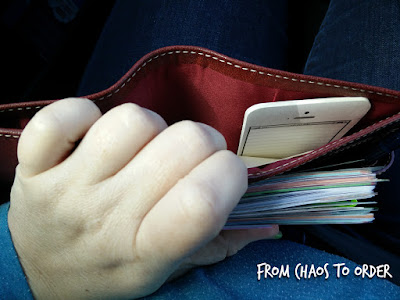 |
| Sticky notes |
 |
| White/black/gray cards for photoshoots |
So this way I can let the A5 at home and I have every informations with me, what I need.