7.13.2016
10 main principles why and how to plan
I send so often newbie planners to my blog. I'm not sure, that even the lot of change - can be seen, that the main principles doesn't changes? Just the form and the setup. I must change. I think, if I would not change, I would not plan. I always have a "better" idea for a problem, what I must try :) The most exciting part for me think on solutions. (This is the same in designing knitting patterns - problem solving is the biggest motivation, even if I create those "problems" - like work something lacy-striped from these two yarns.)
Back to the principles!
1. Live on purpose.
2. Find out and write your goals done.
3. Make a plan for those goals.
4. Write everything done. Organise all stuff.
5. Have ONE calendar (one main...) with all appointments.
6. Have routines.
7. Have a filing system.
8. Have projects.
9. Have to do list(s).
10. Track what you do.
Ok, it's morning, maybe the list is not whole, but I hope I collected everything :)
7.11.2016
How to deal with the stress caused high number of daily tasks?
We are moving. This generates a lot of little tasks - not only packing the whole flat for 5 person. Moving tasks are priority first tasks. But life has to go: I am a freelancer - I cannot stip to work (ok, I can take back a little...), and housework has to be done.
I wrote to the top the absolut must do today tasks, and at the bottom, those I should do - very recommended...
Step 1: Collect your to do-s
I started to list my must do-s into my daily layout. The place wasn't enough (see on the right column).Step 2: Thematize and prioritise your to do-s
I started to getting desperate, then I took 3 sticky notes, labeled with: work, moving, housework.I wrote to the top the absolut must do today tasks, and at the bottom, those I should do - very recommended...
Step 3: Organize to do-s
Then I took the slim flag markers, and marked with yellow all tasks need only couple of minutes to accomplish. With pink calls - calls need also only couple of minutes. And what I can see? What is left, is not too much.Step 4: Make a schedule
Then I scheduled these groups into my day (see on the first picture in the left column). 9-10am: quick work tasks. 10-11am: calls, 11-12: something from work. 12-1pm: lunch break. 1-2pm: something from moving list. 2-3pm: housework. Then I will see, what is left and make a plan for the rest of the day. Now it seems not so scary!Step 5: Start working
(And not writing blog - it's work hour!)6.12.2016
Changes - personal again
I realised that I won't never arrive to the so called "planner peace". For me is planner peace that I can play with them. Trying out new layouts, setups, combinations of planners. I have ADHD, what wants me to be there where I'm not. So changing is time (and money) consuming, but changing always something makes me using my planners. I think, if I would stay on the same system I would hate the thing. I wrote already about this, in my heart I want just live without any planning. It is just not working. So I have add something extra - I keep my eyes open, searching new ideas, new planners, designing new inserts, stickers, dividers.
And what happened now? You might know: 1. I told - I'm an A5 girl, I don't like personal size. It is complicated, you have cut paper, and have not enough room on the paper... 2. I have 2 A5 Maldens. I love Maldens. But I'm not crazy for these two colors (purple and ochre), I always wanted something else.
In spring I heared about two new Malden colors, and I said: yes, they are lot more nicer! I watch a lot Filofax videos, and the personal Malden is more beautiful, as the A5. A5 is a biiiig monster :) First I said, hey, I don't need a new one (and not for that money!). But it is time to think on it, the new colors will be released in summer. Marketing works, what you cannot get, you want. And yesterday I ordered the Kingfisher Blue - personal size. Hey, you! Personal size, you don't like it! But I love, how this planner looks. And tried out last week some inserts for it.
What I learned in the last year: I don't have to have everything in the same binder. What the worst was in personal, the mo2p insert. But do I need that in my personal size? Why not keep the A5 with a lot informations. And use a little bit other the personal size? Do1p - I don't like it, because I need schedule, task list plus place for notes - it is too much for a page, I want do2p. But do2p is too much for A5 - a good excuse for a personal do2p :D
The plan is (I also started to make it): Most of the personal planning, and informations stay in A5. In personal I won't keep appointments, just work planning. I printed out mo1p horizontal for an overview on what day I do what. I washi taped them to an other page to get a fold out, so when I plan my week I can see it.
Then wo2p, on the left side vertical, on the other notes - I keep here additional tasks I might want to do on the week, or notes. On this weekly I don't have any appointments, just work tasks. I keep my appointments in my mo2p calendar, plus Google calendar - and I copy them to my daily schedule.
I insert in between the do2p insert - first page schedule, tasks, second for notes (what is not ideal, because I have to turn, when I want to take notes, but this way I can see my week.
That is planning, than notepaper, meeting notes (I'm always searching, where I took notes, when I talked with someone - nothing fancy just notepaper, but it gets a section.) Lists. This is stupid, I now because I have Todoist, and I have these things there too. But I have to write lists with my hands... :D
I'm hesitating to add an info section to the end with a few very important stuff.
And this way what will be with my pocket size? I have no idea, but it seems to be not needed. Never mind, I will find maybe in a year an other combination, where I will use that again :)
And what happened now? You might know: 1. I told - I'm an A5 girl, I don't like personal size. It is complicated, you have cut paper, and have not enough room on the paper... 2. I have 2 A5 Maldens. I love Maldens. But I'm not crazy for these two colors (purple and ochre), I always wanted something else.
In spring I heared about two new Malden colors, and I said: yes, they are lot more nicer! I watch a lot Filofax videos, and the personal Malden is more beautiful, as the A5. A5 is a biiiig monster :) First I said, hey, I don't need a new one (and not for that money!). But it is time to think on it, the new colors will be released in summer. Marketing works, what you cannot get, you want. And yesterday I ordered the Kingfisher Blue - personal size. Hey, you! Personal size, you don't like it! But I love, how this planner looks. And tried out last week some inserts for it.
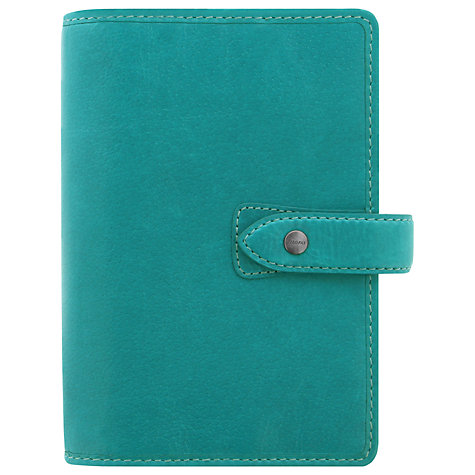 |
| Picture from John Lewis webshop |
What I learned in the last year: I don't have to have everything in the same binder. What the worst was in personal, the mo2p insert. But do I need that in my personal size? Why not keep the A5 with a lot informations. And use a little bit other the personal size? Do1p - I don't like it, because I need schedule, task list plus place for notes - it is too much for a page, I want do2p. But do2p is too much for A5 - a good excuse for a personal do2p :D
The plan is (I also started to make it): Most of the personal planning, and informations stay in A5. In personal I won't keep appointments, just work planning. I printed out mo1p horizontal for an overview on what day I do what. I washi taped them to an other page to get a fold out, so when I plan my week I can see it.
Then wo2p, on the left side vertical, on the other notes - I keep here additional tasks I might want to do on the week, or notes. On this weekly I don't have any appointments, just work tasks. I keep my appointments in my mo2p calendar, plus Google calendar - and I copy them to my daily schedule.
I insert in between the do2p insert - first page schedule, tasks, second for notes (what is not ideal, because I have to turn, when I want to take notes, but this way I can see my week.
That is planning, than notepaper, meeting notes (I'm always searching, where I took notes, when I talked with someone - nothing fancy just notepaper, but it gets a section.) Lists. This is stupid, I now because I have Todoist, and I have these things there too. But I have to write lists with my hands... :D
I'm hesitating to add an info section to the end with a few very important stuff.
And this way what will be with my pocket size? I have no idea, but it seems to be not needed. Never mind, I will find maybe in a year an other combination, where I will use that again :)
5.22.2016
"Touch things once" - one of the organization's principle - I'm not agreed!
When you touch something only once, than you don't leave open loops, I understand that. But it can use lot more energy to do this! Let's see some examples.
 |
Image credit: https://www.flickr.com/photos/100087993@N03/12473675813
|
Example 1: Making order
I'm trying to make order in a room. I touch a thing what belongs to the kitchen - I go to the kitchen. I take something to bath, then an other to the living room, than this to the bathroom??? Silly. Isn't easier collect everything not belongs to the room (touched first) finish with the room, and after than touch it again and bring to the other room?Example 2: Sorting laundry
When I sort laundry I touch things more than once. I have 5-10 categories (I don't know exactly), and when I start to sort, I don't make so much pile. I decide, "I do first light color clothes". I have here "misc" and "T-shirt" categories. That means I do 3 piles: these two, and everything else. I have decide only between these 3, and not 10 (or how much I have :D) Than I load the washing machine, and go an other round with pile 3, and I might take out "dark misc" and "dark T-shirts". And leave all others unsorted. (Rep. from beginning :))Example 3: Mails
Touch once means: I come home, take out the mails, I toss advertisement in garbage - this is ok. O, here is a bill to pay -let's turn on computer, log in to my bank account, and pay??? No, this is silly. Mostly all of our bills has to be payed in 30 days. That means we can pay once a month, and every bill will be payed before the deadline. We have a drawer for bills, I toss all of them here, and I have a recurring task reminder in my calendar (scheduled for the weekend) - on that day I go through the bills.5.21.2016
How work together my paper planners and Google Calendar with my apps?
If you didn't read my last post about how I use Todoist and Evernote - do it now first!
While the apps help keep me on track, with automation, reminders, quick collecting, I also need for planning the paper and pen. When I use them, I think differently, more deeply.
The whole planning system is like a zooming process.
I filled out the Powersheets - what helped me to crystallize my goals. But I don't really use the monthly sheets, I just read my goals through every months.
For my work I made a yearly plan (you can take a look on it in this video, by about 8 minutes). Both are written.
For work I have also monthly calendars, where I write deadlines, and plan out on what day on what big thing I will concentrate.
While the apps help keep me on track, with automation, reminders, quick collecting, I also need for planning the paper and pen. When I use them, I think differently, more deeply.
The whole planning system is like a zooming process.
Year
The farthest picture is the year for me.I filled out the Powersheets - what helped me to crystallize my goals. But I don't really use the monthly sheets, I just read my goals through every months.
For my work I made a yearly plan (you can take a look on it in this video, by about 8 minutes). Both are written.
Month
I made a separate monthly calendar booklet for myself for the year. At the beginning I wasn't sure, if it is a good idea, but I needed more ring space, so monthlys has to be removed. I'm very satisfied with this solution. (For next year - advice for myself: use thicker paper! :)) This calendar is, where every time related things arrive. It lives in my main planner's pocket. I synchronize this with the calendar in my pocket - but only those things are going to my pocket what can influence appointments - "give pocket money for kids" is in A5 but not in pocket. When I'm on the go I bring only the pocket with me. If I have to make an appointment in my pocket, I don't write it on paper (I would forget to copy), I write it on little post it note, and that stays there until I didn't copied (I have a task in my daily review "check pocket".)For work I have also monthly calendars, where I write deadlines, and plan out on what day on what big thing I will concentrate.
Week
When I do my weekly review, I copy all events to the Google Calendar, because I need reminders. Every new item in Google Calendar goes automatically to Todoist (with IFTTT), so I can see them in more place (sure, what sure).
Day
The daily focus from the monthly plan goes to the daily page - what I also need to write. Even if I have my little tasks from Todoist... I copy my tasks from Todoist to my daily page! Not all, but most of them. I need to plan out, in which hour I do what. (Not too detailed, but like "daily routine", "write xy pattern", "phone calls", "little things".
It might be a little chaotic... A little summary:
Tasks are collected in Todoist. They are scheduled there according to paper planning. Tasks are copied to paper planner (daily pages).
Other stuff are going to Evernote. (Templates, routines, archive, supporting materials, project infos - no tasks! Pending items)
Appointments are going on paper planner, and are copied to Google Calendar.
Time-related items (my kids have today a sport competition - when, where, what they have to have.... - are going as a photo into Todoist [TICKLER] "project".
All real planning happens on paper. Almost all information keeping happens on computer.
5.17.2016
More-and-more planning in apps (Todoist and Evernote)
My planning system is a Frankenstein :) I had Evernote since years, but I didn't used it too much. But as I saw a lot Todoist/time management videos, I learned about Evernote too, and started thinking on, how I could use it, how I could organize my stuff in it. I love the idea going paperless: I want to scan all my documents, and toss as much as possible (contracts of course not :)).
How my system works now?
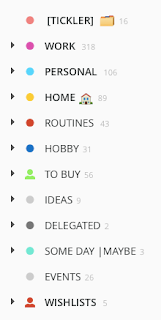 Todoist keeps all my to do-s. Every little thing, and big recurring things too. I organize them into big groups, like: work, family, personal, and I have some "extra", like to buy - I shared this with my husband, I write here the shopping list, he can go with his phone shopping and check them out.
Todoist keeps all my to do-s. Every little thing, and big recurring things too. I organize them into big groups, like: work, family, personal, and I have some "extra", like to buy - I shared this with my husband, I write here the shopping list, he can go with his phone shopping and check them out.
Whatever I can think on, goes to Evernote. Files, archives, ideas, emails forwarded... I have here something "GTD like" organization. Inbox: where everything arrives - if I wouldn't do like this, I would forget tagging stuff. Planner keeps planning tools, like review templates. Projects for 3 main part of my life: work, family, personal. For work I keep two stack: active and inactive projects. Filing cabinet keeps documents, without grouping. Saved recipes, documents, notes, infos saved from the web, etc. Pending is for... pending items :D Like orders (I just forward the email what I get...), and other things I'm waiting for. I check this weekly, and archive what is not any more pending. Archive is for archived projects.
How my system works now?
Todoist
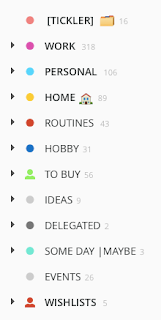 Todoist keeps all my to do-s. Every little thing, and big recurring things too. I organize them into big groups, like: work, family, personal, and I have some "extra", like to buy - I shared this with my husband, I write here the shopping list, he can go with his phone shopping and check them out.
Todoist keeps all my to do-s. Every little thing, and big recurring things too. I organize them into big groups, like: work, family, personal, and I have some "extra", like to buy - I shared this with my husband, I write here the shopping list, he can go with his phone shopping and check them out.
I'm not sure yet, what is best for "tickler" stuff - keep them in Todoist, or Evernote. Future events have documents with informations, and I want a reminder for them. Keeping document is better in Evernote, but getting reminders from two places? Not sure I want this.
Evernote
Whatever I can think on, goes to Evernote. Files, archives, ideas, emails forwarded... I have here something "GTD like" organization. Inbox: where everything arrives - if I wouldn't do like this, I would forget tagging stuff. Planner keeps planning tools, like review templates. Projects for 3 main part of my life: work, family, personal. For work I keep two stack: active and inactive projects. Filing cabinet keeps documents, without grouping. Saved recipes, documents, notes, infos saved from the web, etc. Pending is for... pending items :D Like orders (I just forward the email what I get...), and other things I'm waiting for. I check this weekly, and archive what is not any more pending. Archive is for archived projects.
Evernote keeps also my reviews. This is really genial: I can write in the same note to do-s, instructions, place to write, and files. Why I don't keep these todos in Todoist? Because like this I can go through my review in one place! This is my weekly review note:
First the reflection for the past week: I finished these, list of tasks: like process inbox in Todoist and Evernote. That was great, and not so great, and journaling, if I have any thoughts I want to write.
And take a look on my daily review, here comes the best part - this note contains files too. I created my weekly chart in excel - and the data copies entries into yearly chart automatically! I could delete the "refresh the yearly chart" todo from my weekly review.
And how it works together?
In Todoist I have a task "daily review" - ok, go to Evernote, copy the daily review template, fill out, done. Next please.
In Todoist I have a task: work on project xxx pattern. This can be a little bit complexer. For a project in Evernote I have more notes - one for the whole projects, with informations about timeline, deadlines, and internal links for all related notes, like Pages document, where I write the pattern. I have a note for "supporting files".
And I also have tasks in todoist in that project. This is because I can add a task to Todoist with only one keyboard combination. When I check my test thread and I find a mistake I have to correct, or just have to do: cmd+shift+a - and the task created in Todoist inbox. When I process the Inbox the task goes to the project. For this tasks I don't place a reminder! I have just one for the project. I go to that project tasks list, and working on them.
This post starts to be too long, so I stop here. And maybe next time I write about how comes to picture my planner and Google calendar - because here are also changes...
It might be confusing, please ask if you want to know more about anything (don't ask how to make things in the apps :) I can give you links, ok... :D)
4.26.2016
How to Use the Monthly Chart?
A monthly chart is a table with on column for tasks, or anything else :) and 30/31 columns for the days. In cells you can draw, check off, color, write.
1. Planning
I tried to use a monthly chart for planning before, but it didn't worked for me. Like: add tasks to the left column, and mark on which day you have to do this. I planned very well, just never checked :D2. Tracking projects
On the top of my chart I track on what project I'm working when. I want to summarize after couple of months to see, which type of project how many days need. As you can see, I color when I'm worked on something. My patterns stayes from more steps, where you see letters, means, where I am in the progress.
3. Tracking goals
On the bottom I mark, when I did something to my goals. When I have planned something on a day, I draw a square. As you can see, it is not going perfectly :D
4. Other ideas
Weight loss
Write the weights to the rows, and mark every day, where you are.
Mood, other well being tracking
Write every day to every category how you rate it. Like 1-5 or 1-10...
You can also leave for something (headache) so many rows, how many value you want to use, and color so much, for how many you rate that day.
Keep track events
Mark no school days, your husband work schedule, trash days...
You can download this insert from my Etsy shop. For my readers I have 20% discount, use the SRBLOG coupon code!
4.16.2016
Technique and paper - hand in hand
- When I kept them on a list somewhere in my planner, and wrote on my daily page "morning routine", I had to flip there, and I coudn't mark off the tasks, and I forgot to go back to the daily.
- I tried laminated page (where I can mark off and clean for the next time), but I had have a whiteboard marker and something to clean the page - I never had.
- I kept the list on my day marker (marker problem again).
- On sticky notes. (Cannot mark it off.)
- I wrote all tasks every day (huge work, big, overwhelming list),
- I made stickers, I made daily pages printed with the tasks - this items looked different as what I added with my hand - so I "didn't saw" them. Really. I know.
Using an app
I tried uncountable app already, but I always failed. I can't tell the reason. And I can't tell, why I now succeed? I use the Todoist app. I use it mostly on my computer, but it is also available on my phone. I can "throw" everything with a move into my inbox without leaving the program what I use on my computer. This is a huge advantage for me, because I won't forget what I made. And I don't have to find the place in my planner to write - in this time I can forget what I wanted to note! That is really annoying. I can add aoutomaticly tasks into my list with IFTTT (my favourite app ever!) - like "if I posted on Instagram, create me a task for today: write tags for the post in comment", or "if I got a text message on my phone create a task to answer". With IFTTT I also can create a list in an other app (I use Google Drive) what I've done. I can share projects with others, the most important I share with my husband is the shopping list. I write the list, he checks the items off, when he puts in the shopping basket. Great, isn't it?
And you will laugh: I use an other task manager app (TickTick), for the routines. That way in Todoist I have the task "morning routine", and in TickTick I have the items for it. This way I can keep my Todoist task list shorter.
And then you don't need your planner any more???
Yes, I do! I plan in my planner. The app keeps the tasks neet and safe and can remind me. I have my calendar, and organize appointments here. I plan out my week on my weekly pages. I make my weekly review in my planner (with the help of my checklist in the app :)). This combination solved the "I have to make this task one time, maybe not today, but soon" problem - not a perfect way yet, but more better as in written form ever. I snooze these task for tomorrow, or maybe for next week. They are there, in my today's list, but when I go trough my day on the morning I can decide, if I leave the here or snooze farther, without making a mess on my todo list. Sometimes I write some MIT in my planner, to know on what I have to concentrate, and I check the little ones in the app. The app can remind me if I have a task I want to make in a specific time (to post on Instagram at 14:00 :))
So my loved planners stays with me, and didn't changed too much, only I write in them not so much tasks. I will also slowly remove the project tasks list from my planners - but project pages with informations and notes might will stay on paper!
For now I'm very pleased with this hybrid solution.
4.06.2016
How pocket size works for me and why?
If you are with me for a long time, you know, I tried personal size, and I found it too small. And now I use a pocket size Filofax. How???
I write condensed only those thing here, what can influence any appointment I should organize. You can ask me - you wrote before, you can have only one calendar or that will be a mess. I have the solution. The Calendar which knows everything is an A5 booklet. Principle I organize here everything. But out of the house it is not with me. If I make a new appointment in the pocket, I don't write it on the paper, I write it on a small post it note. In my daily routine I have an item: "the red Filo" - means, I have to check, if I have a new appointment, note, to do, etc, and copy it for the right place. The post it note gives me a clue, that I have to copy that appointment. At the same time I can synchronize also in other direction too.
Filofax on the go
My first try to have a separate Filofax for on the go was the Compact size Pennybridge, what I use as a wallet. The idea was not to bring the A5 with me, but having the possibility to make appointments, have important informations by hand, taking notes, writing on to dos, when it falls into my mind. I had here monthly calendar, once also weekly, and todo lists, and note paper, but it doesn't worked. Why? I never took out it from my bag. It would be very risky - In might let it home... So - I wrote a task in that or a not, when I was far from home? Never read it again. I just brought my A5 with me - just in case.The difference with the pocket
Wallet stays in my bag. But the pocket not! I take out. I bring the pocket with me - to the couch, to the bed, to the table, or when I leave the flat. It's small, it is so simple to take with me everywhere!How it's calendar works with other planners together?
The pocket is not a planning tool. This is a capturing and storing tool. I have a monthly calendar here.I write condensed only those thing here, what can influence any appointment I should organize. You can ask me - you wrote before, you can have only one calendar or that will be a mess. I have the solution. The Calendar which knows everything is an A5 booklet. Principle I organize here everything. But out of the house it is not with me. If I make a new appointment in the pocket, I don't write it on the paper, I write it on a small post it note. In my daily routine I have an item: "the red Filo" - means, I have to check, if I have a new appointment, note, to do, etc, and copy it for the right place. The post it note gives me a clue, that I have to copy that appointment. At the same time I can synchronize also in other direction too.
Daily notes
I got these inserts from someone in FB for free! I'm so happy. I didn't wanted to pay for daily inserts too much, because I didn't know, if I will use them? The answer is, yes! I use. Not as a task list, but a sort of journaling. I write in some words, what I did on the day. Not feelings, they are going to my real journal :)
Other stuff
Notes
I jot down everything here, ideas, learned stuff, tasks. I keep here a page markers, that I can reach the first clean page quickly.
Knitting
I made an insert for this. I take notes belonging to the project.
I tried keeping knitting notes on a planner before - it doesn't worked, because I kept designing notes, tasks for the designing process also here, and I never knew, where the planner is. At my knitting? On the desk? I'm lazy to search. But keeping designing stuff and other notes separate works really well! And if I need a note for the pattern - no problem, the little pocket is always with me.
I tried keeping knitting notes on a planner before - it doesn't worked, because I kept designing notes, tasks for the designing process also here, and I never knew, where the planner is. At my knitting? On the desk? I'm lazy to search. But keeping designing stuff and other notes separate works really well! And if I need a note for the pattern - no problem, the little pocket is always with me.
Lists
I didn't liked keeping lists in an A5 binder, while I think it is wasting paper. The pocket size is ideal for lists - the pages are (almost) filled out.
A-Z section
I love A-Z sections, but I took it out from the A5 - for free out ring space. Here I have enough space (yet) for this bunch of dividers. I want to copy addresses here, and other good to know stuff, like passwords (not sensitive once), insurance numbers, "contact" infos - I don't know how to call this, by GTD is called contacts, they are pages for people with stuff I want to discuss, when we meet, what he/she told, etc. It can be a friend, a doctor also. Until now I have these here, but I know I will find other very important stuff to bring with me :D
Some extras
 |
| Stickers for headers |
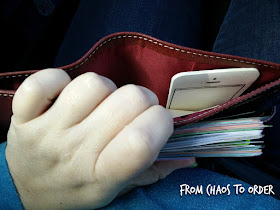 |
| Sticky notes |
So this way I can let the A5 at home and I have every informations with me, what I need.
3.08.2016
How many planner do I use?
This question was in the Philofaxy Facebook Group. And I could answer in a second. And I should write too much to explain for what and why.
Let's start with the why!
I have ADD and I want everything perfect. I can't say no for things. So I need all the stuff and all the stuff don't fit to one (two, three) planners. It's ok, until I can manage the all the planners. I was once on a Filofax meeting In Zurich, with suitcase. Others asked if I have a planner for my Filofaxes? :D No, it's in my head. and now, let's see what everything I use?
Main planner
An A5 Malden purple. This is the base of everything. I made a separate monthly booklet for it, to spare ring space, but not only that's why was this a great idea, I don't have flip back when I do my weekly review, I take out and see. I keep here notes, tasks (they will be move out), ideas (on a flyleaf just on post it notes), personal and family projects, main part: planning: 5 year pull out for holidays (in personal size, but never mind :D), weekly planning (no weekly calendar), daily pages, some wo2p for journaling, and miscancellaus section, in ABC order. Really very mixed stuff like online orders, contacts, infos, etc.
Work planner
A5 Malden ochre. Notes, yearly and monthly planning, projects, infos about my business, like color schemes, etc.
Social media planner
Carpe Diem in pink color. This was first a section in the work planner, but it's got too stuffed, so I took out. This is not really a planner, because I do the social media planning in Asana. I keep here some ideas, printouts like "how to write a good newsletter", on piece of paper, what posts I have already written (I try to make it once a month).
Daily greatness business planner
I don't use this how it could be, because it contains weekly calendar, and I plan in my dailies. But I never learned about business, and this planner asks the most important question for a yearly and quarterly planning, So I use that part.
The 17 dividers system
This is my version of the 43 folders system. In A5 Original Deep Aqua.
Informations
Notes
A5 hot pink Domino. Notes I took like on parent meetings and I want to keep, notes I took when I read a book...
Wallet
Pocket Pennybridge, with one year monthly calendar only with appointments, notepaper, and wallet stuff.
Always by my hand handy cuteness
I was so lucky to get a pocket Malden in the red color (hmm, what is the name...), and as you can see, I have mostly A5 - what could I use this for? Hmm, mostly note taking! It's so small, that I bring with me when I go to bed, to the couch, etc. I was so often not brought my A5 with me, and not written down little thoughts while I knitted or read. When a tasks pops in my mind, I have a post it on the first divider, I write it there, and in my daily routine I have a task: check this out! :) So far I love the idea.
Meal planner and recipe binder
Personal purple Domino. I don't really use this for planning any more, but it keeps my recipes and freezer inventory.
(Youtube)
So, let's count... 10. What a nice round number :) I hope I didn't missed any...
2.23.2016
Using stickers for planning, not for decorating
I love to spend lot of time with my planner, but what is too much, is too much. I'm always searching for solutions to automate things, or making it simpler.
I have lot of thing what don't need to write, but it is good to remind me. I know, that I bring my smallest daughter to Hungarian School every Wednesday. I know, when to leave, when it is. But I have the sticker here, because when I make an appointment with someone, I might forget it.
2. Monthly spread - events, color coded, with icons
I just started to make my own stickers with my new Silhouette Portrait. I've chosen for all family member a color.
This way the sticker tells me without writing: who and where, and I have to write only the when. It spares me a lot of time and space.
3. Monthly spread - events, without icons
I don't have icon for any possible events, so I made a lot circle stickers too.
4. Recurring tasks not to forget
Like give pocket money to kids every first day of the month's.
5. Daily schedule - event sticker without icons
I love how the circle sticker pops out! More and more than only writing in, even if it is written with color.
6. Daily schedule - color coded with icons
There are events, what not influence my schedule, but I have to know, like one of my bigger daughter has an appointment. I place the sticker reminders on the right side of my schedule. Didn't found now one quick, but you can see above, how I placed such an event on my schedule.
7. Index page - type of the event
Where and for what do I use stickers in my planner?
1. Monthly spread - recurring eventsI have lot of thing what don't need to write, but it is good to remind me. I know, that I bring my smallest daughter to Hungarian School every Wednesday. I know, when to leave, when it is. But I have the sticker here, because when I make an appointment with someone, I might forget it.
2. Monthly spread - events, color coded, with icons
I just started to make my own stickers with my new Silhouette Portrait. I've chosen for all family member a color.
This way the sticker tells me without writing: who and where, and I have to write only the when. It spares me a lot of time and space.
3. Monthly spread - events, without icons
I don't have icon for any possible events, so I made a lot circle stickers too.
4. Recurring tasks not to forget
Like give pocket money to kids every first day of the month's.
5. Daily schedule - event sticker without icons
I love how the circle sticker pops out! More and more than only writing in, even if it is written with color.
6. Daily schedule - color coded with icons
There are events, what not influence my schedule, but I have to know, like one of my bigger daughter has an appointment. I place the sticker reminders on the right side of my schedule. Didn't found now one quick, but you can see above, how I placed such an event on my schedule.
7. Index page - type of the event
I try to write every important stuff, what I might have to remember later, when that happened. Here I have a different logic with the color coding. I have for all family members a separate sheet, and color codes mean different segment of life (like green is health, yellow is fun, etc.) This way is quick to find: when was my daughter last time by dentist? I don't need to read for that, only search the teeth icon.
This post is part of the planner experience link up party:
2.09.2016
My love-hate relationship with my planner
Yesterday evening I couldn't fall asleep. I took out two days from my planner. I didn't took any look in it. This not means I didn't done anything. I made the laundry, and I worked a lot on a pattern. I love to work like this. Only one (or two things), for a long time, and not care anything else. But unfortunately my life can't work like this. I need my planner to keep me on track.
I'm obsessed with all planner stuff, planning and time management methods. I'm spending lot of time to read blogs, watching planner videos, making inserts, stickers, dividers for myself.
And on the other hand: I hate everything what is MUST. I feel like my planner want to be my boss and telling me, what I must do. I rebell! I don't want from anyone to tell me, what to do. I want to do what I want to do in the moment. I love to live in the moment. Than I regret it. Because I forget things. Important things for me. Not only I-don't-want-to-do-this like stuff.
Now I have a helper, who comes to me speaking about things how I could do it more better for me (some kind of coaching). She asked me last week, when I talked about my goals: they are really what you must do every day? Yes, exercising is important. But I have maybe 8 goals for this year, work, kids, household, appointments. Stressing myself to do every day something for my goals makes no sense. Sometime I have to concentrate on my work, and leave the morning exercise. Or deciding to playing or go out with the kids, and leaving something from my to do list. It make sense, just... confuse me. I get it, not going to shopping today, I can do it tomorrow. But leaving my daily exercise today: I can't do it tomorrow. I have the daily exercise already for tomorrow. I leave it today. Then tomorrow, then I didn't done it any day.
Using my planner is lot fun. I love paper, pens, washis, stickers. And also a big task to keep everything in hand. With my ADHD planning needs extreme high attention (what I don't have), my perfectionism want me to do things too complicated, so I'm searching always the right way to simplify (what gives me more tasks, haha, but tasks I like to do). You won't believe me, but the weekly review takes me maybe two hours! And I don't decorate!
So let's keep fighting with myself!
I'm obsessed with all planner stuff, planning and time management methods. I'm spending lot of time to read blogs, watching planner videos, making inserts, stickers, dividers for myself.
And on the other hand: I hate everything what is MUST. I feel like my planner want to be my boss and telling me, what I must do. I rebell! I don't want from anyone to tell me, what to do. I want to do what I want to do in the moment. I love to live in the moment. Than I regret it. Because I forget things. Important things for me. Not only I-don't-want-to-do-this like stuff.
Now I have a helper, who comes to me speaking about things how I could do it more better for me (some kind of coaching). She asked me last week, when I talked about my goals: they are really what you must do every day? Yes, exercising is important. But I have maybe 8 goals for this year, work, kids, household, appointments. Stressing myself to do every day something for my goals makes no sense. Sometime I have to concentrate on my work, and leave the morning exercise. Or deciding to playing or go out with the kids, and leaving something from my to do list. It make sense, just... confuse me. I get it, not going to shopping today, I can do it tomorrow. But leaving my daily exercise today: I can't do it tomorrow. I have the daily exercise already for tomorrow. I leave it today. Then tomorrow, then I didn't done it any day.
Using my planner is lot fun. I love paper, pens, washis, stickers. And also a big task to keep everything in hand. With my ADHD planning needs extreme high attention (what I don't have), my perfectionism want me to do things too complicated, so I'm searching always the right way to simplify (what gives me more tasks, haha, but tasks I like to do). You won't believe me, but the weekly review takes me maybe two hours! And I don't decorate!
So let's keep fighting with myself!












































