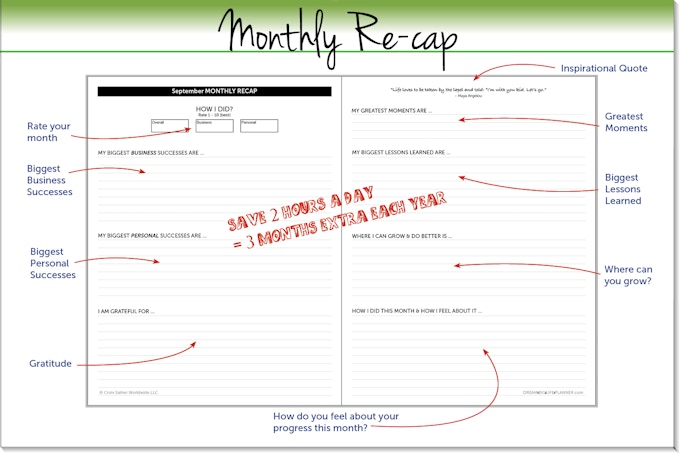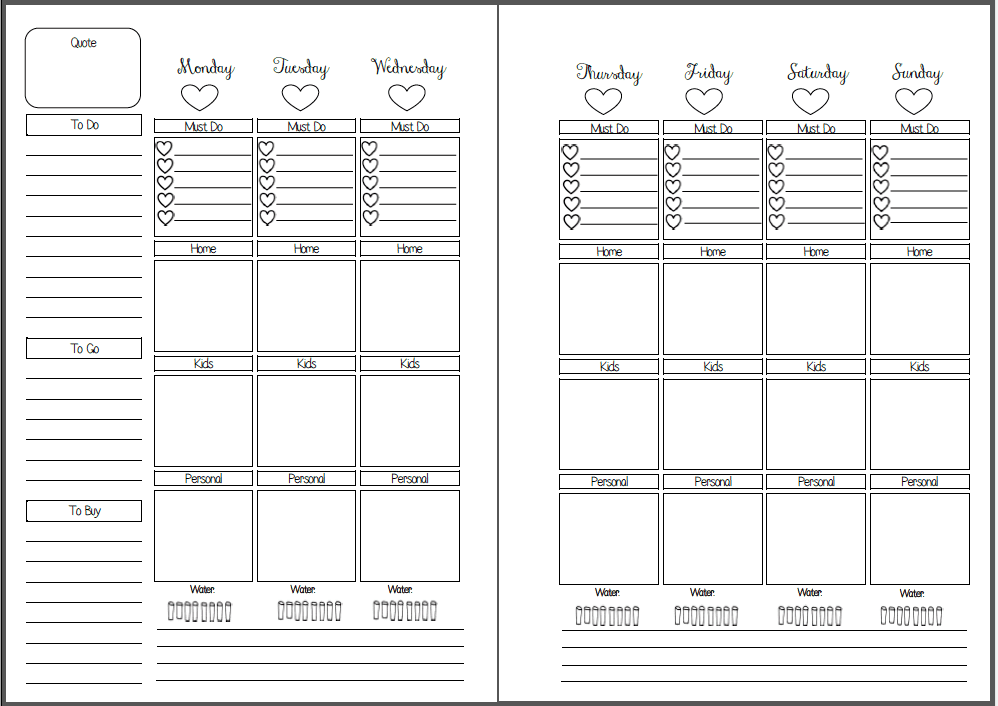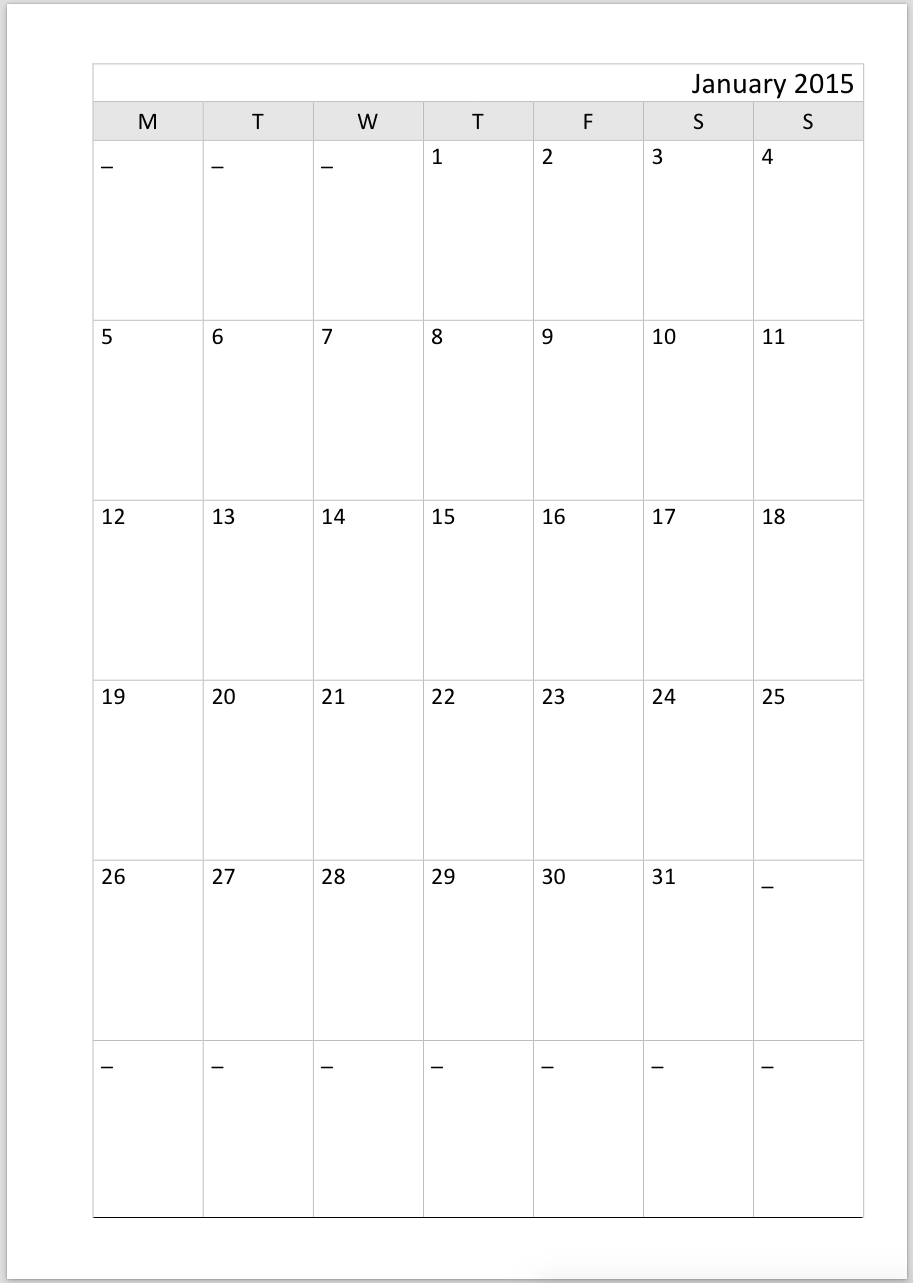Yes I know what is procrastination, yes, mostly I know when I procrastinate. Yes, I tried 100 different time management method to overcome procrastination. And I failed. Even if I have a super system, even if I can plan on master grade, the tasks don't do themself. I am who can do them.
Why time management is not enough to overcome procrastination?
All this methods are saying: fight against you, this or those way. You don't like fight with yourself, are you?
What is the difference in The Now Habit?
I agree with so much sayings in this book, it makes sense. I can't write a whole summary of the book (especially I didn't finished yet :)), but I can recite some very important statement.
- We procrastinate because of fear. It can be very different from everyone, some example: fear of success, fear of starting/finishing, not to be perfect, others judge, etc.
- When I tell myself: "I have to" means: "I have to but I don't want to". This is a loose-loose situation: If I do it, I did against my will, if not, come the negative consequences. We procrastinate against an authority, which are ourselves.
- When I tell myself: "I should" means: there is an ideal state, when I did the task, but I didn't yet, so this state where I am now is sux, and I'm wrong.
- Instead of have to and should to we can talk to ourselves like this: "I choose to do this" because I have that goal what I want. Or I choose not to do and count with the consequences.
- Instead of saying: life is hard, work hard, and suffer, it says: you have to live, you have to enjoy your life, so schedule play, leisure time before you schedule work. You even don't schedule work. You need guilt free playtime for great and motivated work.
- A part of the method is to use the "Uncalendar" (I have no idea why it is called, uncalendar :)). So funny, this is exactly what I do - from myself. Time blocking appointments, sport, eating, sleeping, family time, etc.
And all other part of the daily schedule leave open. You will see that way, what time is left for you to work. Work in work or work in any projects is important for you. What I don't do (yet): fill up the space left by tracking on what projects you worked on. It tells, only 30 minutes concentrated work count, but it might be ok for "real work" called work, but what about a housewife? On some day I don't do anything 30 minutes long. I load the washing machine, I read some emails, I just change my activities more often than 30 minutes.
Now comes the hard part
Changing my mind to say me: I will instead of I should. I hope I will get some ideas from the book how to do that.